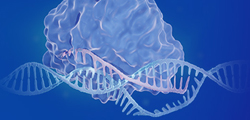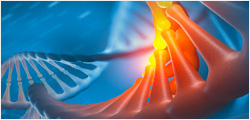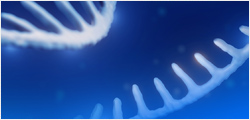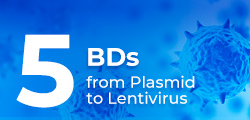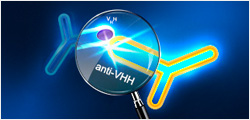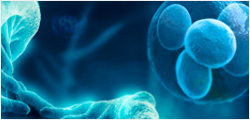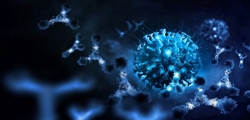EasyEdit sgRNA Now Starting at Only $79/2nmol!
-
REAGENT SERVICES
Hot!
-
Most Popular Services
-
Molecular Biology
-
Recombinant Antibody/Protein
-
Reagent Antibody
-
CRISPR Gene Editing
-
DNA Mutant Library
-
IVT RNA and LNP Formulations
-
Oligo Synthesis
-
Peptides
-
Cell Engineering
-
- Gene Synthesis FLASH Gene
- GenBrick™ Up to 200kb
- Gene Fragments Up to 3kb now
- Plasmid DNA Preparation Upgraded
- Cloning and Subcloning
- ORF cDNA Clones
- mRNA Plasmid Solutions New!
- Cell free mRNA Template New!
- AAV Plasmid Solutions New!
- Mutagenesis
- GenCircle™ Double-Stranded DNA New!
- GenSmart™ Online Tools
-
-
PRODUCTS
-
Most Popular Reagents
-
 Instruments
Instruments
-
Antibodies
-
ELISA Kits
-
Protein Electrophoresis and Blotting
-
Protein and Antibody Purification
-
Recombinant Proteins
-
Molecular Biology
-
Stable Cell Lines
-
Cell Isolation and Activation
-
 IVD Raw Materials
IVD Raw Materials
-
 Therapy Applications
Therapy Applications
-
Resources
-
- All Instruments
- Automated Protein and Antibody Purification SystemNew!
- Automated Plasmid MaxiprepHot!
- Automated Plasmid/Protein/Antibody Mini-scale Purification
- eBlot™ Protein Transfer System
- eStain™ Protein Staining System
- eZwest™ Lite Automated Western Blotting Device
- CytoSinct™ 1000 Cell Isolation Instrument
-
- Pharmacokinetics and Immunogenicity ELISA Kits
- Viral Titration QC ELISA Kits
- -- Lentivirus Titer p24 ELISA KitHot!
- -- MuLV Titer p30 ELISA KitNew!
- -- AAV2 and AAVX Titer Capsid ELISA Kits
- Residual Detection ELISA Kits
- -- T7 RNA Polymerase ELISA KitNew!
- -- BSA ELISA Kit, 2G
- -- Cas9 ELISA KitHot!
- -- Protein A ELISA KitHot!
- -- His tagged protein detection & purification
- dsRNA ELISA Kit
- Endonuclease ELISA Kit
- COVID-19 Detection cPass™ Technology Kits
-
- Automated Maxi-Plasmid PurificationHot!
- Automated Mini-Plasmid PurificationNew!
- PCR Reagents
- S.marcescens Nuclease Benz-Neburase™
- DNA Assembly GenBuilder™
- Cas9 / Cas12a / Cas13a Nucleases
- Base and Prime Editing Nucleases
- GMP Cas9 Nucleases
- CRISPR sgRNA Synthesis
- HDR Knock-in Template
- CRISPR Gene Editing Kits and Antibodies
-
![AmMag™ Quatro Automated Plasmid Purification]() AmMag™ Quatro automated plasmid purification
AmMag™ Quatro automated plasmid purification
-
![Anti-Camelid VHH]() MonoRab™ Anti-VHH Antibodies
MonoRab™ Anti-VHH Antibodies
-
![ELISA Kits]() ELISA Kits
ELISA Kits
-
![Precast Gels]() SurePAGE™ Precast Gels
SurePAGE™ Precast Gels
-
![Quatro ProAb Automated Protein and Antibody Purification System]() AmMag™ Quatro ProAb Automated Protein and Antibody Purification System
AmMag™ Quatro ProAb Automated Protein and Antibody Purification System
-
![Target Proteins]() Target Proteins
Target Proteins
-
![AmMag™ Quatro Automated Plasmid Purification]() AmMag™ Quatro automated plasmid purification
AmMag™ Quatro automated plasmid purification
-
![Stable Cell Lines]() Stable Cell Lines
Stable Cell Lines
-
![Cell Isolation and Activation]() Cell Isolation and Activation
Cell Isolation and Activation
-
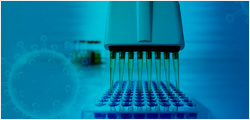 IVD Raw Materials
IVD Raw Materials
-
![Quick
Order]() Quick Order
Quick Order
-
![Quick
Order]() Quick Order
Quick Order
- APPLICATIONS
- RESOURCES
- ABOUT US
- SIGN IN My Account SIGN OUT
- REGISTER

![HDR Knock-in Design Tool GenScript Codon Table Tool]()
HDR Knock-in Design Tool
Resources » Bioinformatics Tools
Design CRISPR sgRNA and DNA templates for HDR knock-in experiments
OFF TARGET SEQUENCES
Off Target Locus#:
Alignments MISMATCHES GENE gRNA design is under processing.
Elapsed Time: 0 seconds
Input Sequence
Output Sequence
Please enter 17-23nt guide RNA sequence.
Getting Started with HDR Design Tool
Thanks for choosing our HDR design tool for your knock-in project.
Our tool designs sgRNA as well as HDR knock-in templates for CRISPR Cas9 based gene insertion projects in human and mouse.
5 EASY STEPS AND SIT BACK!
- Provide target species, gene or sequence information
- Confirm your start editing site by entering or pinpointing genome site on the interactive slider bar
- Specify mutation sequence (select region to be deleted, enter new sequence to be inserted, or directly select commonly used protein tags to be inserted)
- Define homology arm length on each side or use recommended default setting
- Select number of designs to return and sit back for recommended sgRNA and HDR donor template designs with detailed on/off target score analysis and ordering options
GenScript offers high quality sgRNA/Cas9, as well as long linear GenExactTM ssDNA, linear closed-end GenWandTM dsDNA, and miniaturized circular GenCircleTM dsDNA to help you expedite your projects. Any questions, please send Email to crispr@genscript.com.
Select editing position:
- The green label represents the targeted editing site.
- When the mouse is placed on both ends of the green label and changes into a cross shape, press and hold the left mouse button to adjust the position on the left and right ends of the green label, and select a suitable editing position.
Go through sequence map:
- By placing the mouse cursor on the sequence map and scrolling the mouse wheel, you can zoom in on the sequence map to display each base and amino acid.
- Press and hold the left mouse button to move the sequence map freely to the left or right.
Here is our default HA length for deletion within 70bp:
- 70nt HA for ≤100bp inserts
- 300nt HA for >100bp inserts
- Our suggestions: If insertion length ≤2kb, HA is recommended as 250nt for ssDNA, HA is recommended as 150bp-200bp dsDNA. If insertion length>2kb, HA is recommended as 300bp-500bp
Here is our default HA length for deletion over 70bp:
- Deletion length 70-299 nt: HA=300nt
- Deletion length 300-499 nt: HA=500nt
- Deletion length 500-1500 nt: HA=700nt
The ranking is based on “distance to mutation” of different sgRNA, the smaller this parameter is, the higher the ranking is. If the “distance to mutation” is the same, the higher the “on target score” of sgRNA is, the higher the ranking is. Please select design according to your most important parameter.Please enter the information according to your request:
- Point mutation: select the codon or base need to be mutated in the sequence map by move the green label and deleted it directly. Then enter the new codon or base you want change to.
- Knock-in: Select your desired deletion sequence in the sequence map by move the green label and deleted it directly. Then enter the sequence to be inserted.
- Deletion: Select your desired deletion sequence in the sequence map by move the green label and deleted it directly. You may choose HDR template to increase precise knock out or not according to your request in following step.
Higher score represent the higher on target editing efficiency. Reference: Doench-score.
The ranking order represent overall evaluation according to on/off target score etc.Higher score represent the higher off target editing efficiency. Reference: Doench-score.
The ranking order represent overall evaluation according to on/off target score etc.
-